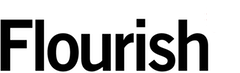Introduction to bar charts
Bar and column charts are staple tools in data visualization, used to compare anything from magnitude to ranking. In a bar chart, data is represented horizontally with each bar extending to the right based on the value it signifies. In a column chart, data stands upright with each column reaching upwards, reflecting its value.
Thanks to their straightforward design and clarity, these charts have maintained their popularity. They’re frequently found in business presentations, academic reports, and news articles, offering readers a quick snapshot of comparative data.
Anatomy of a bar chart
In a typical bar or column chart, one axis showcases the categories being compared, while the other axis denotes the numerical values. The lengths of the bars are proportional to the values they represent.
In Flourish, you have the flexibility to make a wide range of visualizations that build upon the foundational bar or column chart format. Whether you’re interested in stacked bar charts, diverging bar charts, or even waterfall charts, our user-friendly templates simplify the visualization process.
Explore all the templates we offer below, or read our blog post for insights on selecting the ideal chart type for your dataset.
Small multiples
The grid of charts (also called small multiples) option in Flourish allows you to compare related charts side by side to easily analyze different segments of your data. This approach gives you the flexibility to either use the same scale and axes across charts for direct comparison, or adjust them according to the needs of each data segment.
The intuitive chart editor streamlines the creation of small multiples, making advanced visualization techniques accessible without the need for any coding. This ease of use is a standout feature, positioning Flourish as a go-to for both novice and experienced users.
Data structure for a bar chart
To set up your data for a bar or column chart in Flourish, the first column A should list all the entities or series being compared – such as countries. The subsequent columns, for example B-C , should contain the numerical values that you wish to compare across these entities.
If your data contains extra information, you have the option to include more columns. These are useful for segmenting your data with a row filter or enriching the information displayed in each chart’s popup.
For a step-by-step walkthrough on setting up your data and refining your chart, check out our help doc.
A
B
C
Country
Low-carbon sources
Fossil fuels sources
China
7195.87
36222.58
Indonesia
182.87
2068.53
Russia
1133.11
7556.89
Turkey
279.52
1581.96
Resources
Here are some resources to help you get started with bar chart races:
– Line, Bar, Pie template – an overview
– How to add a time slider to your Line, Bar, Pie charts
– How to color an individual bar or line