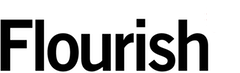Introduction
Interactive maps are a great way to showcase your data and engage with your audience. If you have a geographical dimension in your data, a map can help you visualize those insights and find hidden patterns. At Flourish, we offer more than several map types to help you bring your data to life. Click on the arrows to see some examples and click on each map to explore the data.
What you can do with this template
Wondering when you should use an interactive map as your go-to data visualization tool? Here are some good examples:
- To showcase the results of the last election cycle
- To show your revenue focusing on each individual country or city
- Plotting environmental or weather data, like heatwaves, earthquakes, or wildfires
- To plot census data
Features
- Easy data visualization: our interactive maps transform complex data into visually appealing experiences. To get started, just import your data in one click.
- Engaging user experience: our maps are fully interactive. Users can zoom in and out, click on specific regions or markers for more information, and explore the data in an intuitive and captivating way.
- Advanced customization: tailor your map to your specific needs with our wide array of customization options. From color palettes to custom popups and tooltips, make your map your own, all while staying on brand using your company theme.
- Embed anywhere on the web: all of our maps can be seamlessly integrated into websites, presentations, reports, or any other digital platform.
- Dynamic data updates: premium users can easily update their data and see the changes reflected in real-time on their map. Use this to track sales figures, population statistics, or real-time events, ensuring that the map remains up-to-date and relevant.
Types of maps
Here are some examples of the types of maps you can build with Flourish.
See it in action
Here are some examples of what our customers have created with our different map templates. Click on each card to learn more about each project.
Related links
To learn more about our interactive maps or to brush up your cartographic knowledge, here are some useful resources:
– Learn the basics of projection maps: settings, data structures, customization and more
– Learn the basics of animated 3D Maps: settings and customization
– Learn how to choose the right map for your data
– Watch our Mapping 101 webinar to get started with interactive maps