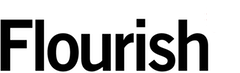Introduction to scatter plots
A scatter plot is a type of data visualization that is used to display the relationship between two variables. It is a graph in which individual data points are plotted along two axes, each representing one of the variables. The position of each point on the graph corresponds to the values of the two variables for that specific data point.
Scatter plots can be used to identify anomalies, see how one variable affects another, or to see a correlation, pattern, trend, or relationship. They provide a straightforward and intuitive way to assess correlations and patterns in data, making them a valuable tool for data analysis and interpretation.
Anatomy of a scatter plot
Scatter plots are made up of an horizontal X axis and a vertical Y axis. They represent the two variables being compared and are scaled according to the range of values of its corresponding variable.
Each data point in the scatter plot represents a single observation or data entry. The distribution of points on the scatter plot can reveal patterns or trends in the relationship between the two variables. The overall shape of the scatter plot can provide insights into whether there is a positive, negative, or no correlation between the variables.
Flourish scatter plots
With Flourish, you can create a scatter plot for free by simply uploading a spreadsheet. You can customize the size, color and shape of the dots, add trend lines or custom popups, as well as add filter controls which lets your viewers to explore a rich dataset.
The color legend of this template is also interactive, which makes it easy to filter out categories from your visualization.
In story mode, your scatter plots can smoothly transition between each other, through features like axis movement, time sliders, or advanced filters.
Types of scatter plots
Flourish offers multiple scatter plot starting points.
Data structure for a scatter plot
In Flourish, you can easily create scatter plots without coding – all you need to do is upload a CSV or an Excel sheet with your data.
To make a simple scatter plot, you only need three columns of data. The first column A should contain the names for your dots.
The following two columns B and C should be for the X (horizontal) axis and the Y (vertical) axis. Each row is plotted as a dot, and the distribution of dots on the chart shows the relationship between the two metrics.
You can assign additional columns to set the colour, size and shape of the dots, or to create interactive controls and custom popups.
Read our help doc to learn more.
A
B
C
Country
Life expectancy
GDP per capita
China
78.211
17,657.49
United States
76.329
63,635.82
Germany
80.900
53,179.65
Namibia
59.27
9,208.58
Resources
Here are some resources to help you get started with scatter plots:
– Scatter plot – an overview
– How to create an animated scatter plot
– How to add selective labels to your scatter plot
– How to color the dots in your scatter visualization