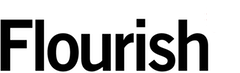Introduction
Slope charts are good to compare categorical data across a few points in time. Although they are similar to line charts, the main difference between them is that slopes work best with two or three points in time and, most importantly, that their axes don’t start at 0.
Anatomy of a slope chart
Slope charts are made up of axes representing the points in time and lines that represent the series in the data. The start and the end points of each line are positioned on the axes based on their value and the line is the connection between these two points.
Slope charts show data through the steepness and direction of the lines. The more acute the angle of a line, the more drastic the change. The direction of the line reveals if the values are increasing or decreasing.
You can split series by categories and color them differently, or you can add a filter and show a subset of your data.
Use cases
- Show change over limited periods of time (2-3 axes)
- Reveal hidden trends within the data by comparing precise data points
- Discover sharp increases and decreases between series
Data structure
To build a slope chart, you need a CSV, Excel or Google Sheets file with your data. To use this chart, you need a column with the labels of each of your series, like column A below. Then, you need as many columns as axes on your chart, like B and C below. We recommend sticking to 2-3. Any additional categories you want to use for coloring or filtering should be in separate columns.
A
B
C
Country
2000
2020
Algeria
42.07
18.00
Angola
89.69
37.91
China
20.89
18.54
Cuba
14.13
8.17
Honduras
53.97
35.09
Iceland
32.13
34.21
Ireland
94.39
131.11
Luxembourg
147.64
204.69
Madagascar
19.12
21.48
Malaysia
119.81
61.43
Mexico
25.41
39.6
Singapore
188.35
181.72
Spain
28.56
30.62
Sudan
15.98
0.44
United Kingdom
25.25
28.36
United States
10.69
10.16
The Flourish Slope Chart template also supports auto-setting of columns in the Data tab – an exciting feature that interprets the dataset you upload, works out the data type each column includes (this could be text, numbers or dates) and automatically binds columns under the most appropriate settings. Read more about this in our blog.
Types of slope chart
Slope charts in Flourish have three modes:
Score: this shows the absolute values on your data. Thus mode is good to show general trends and for spotting outliers.
Ranks: this orders the values on your dataset from highest to lowest, or vice versa, and plots them following this order. This mode is good for showing top and bottom players in your data.
% change: this mode calculates the percentage change between the values and positions the dots on the second axis according to that value. This mode is good to show drastic changes in the data.
Flourish slope charts in the wild
Here are some examples of what our customers have created with the Slope Chart template. Click on each card to learn more about each project.
Resources
Here are some resources to help you get started with slopes:
– Slope — an overview
– How to highlight a party in your Slope chart
– Watch our webinar on Slope charts