PDFs are bad for data visualization and storytelling – but what’s the alternative?
The use of PDFs is common among organizations, but they don’t guarantee best results
Do you remember the last time you downloaded a company’s PDF report and read the whole thing? Let’s face it – a hundred-page report that’s not even tailored for digital publishing isn’t appealing to most readers.
The decline of the PDF file is not news – in fact, The World Bank and The Washington Post made this point all the way back in 2014. The World Bank revealed that almost a third of their reports were never downloaded, meaning that tons of important and valuable information may never reach the right target audience. Things don’t seem to have changed much in 2022, either.
Don’t be fooled by the spike in 2014 – this is when the aforementioned World Bank report came out, ironically enough, in PDF format. But what exactly is the problem with PDFs, and why are more and more companies avoiding them?
The issue with PDFs
Before we begin, we want to get something straight – not all PDFs are bad. Due to their fixed-layout nature, they make good source files for printing. This file format is also widely used for official documents such as contracts and forms, as well as any other file that requires your signature.
We do take into consideration that PDF files bring a sense of familiarity which contributes to why some people cling to them so tenaciously. However, the problem with PDFs arises when organizations use them to distribute digital content that should actually live online. Keep reading to learn why.
1. Hard to read on mobile
The PDF’s greatest strength is also its Achilles heel. Since PDFs render exactly the same layout on any device, that makes them unsuitable for smaller screen sizes. The text is often too small to read and the layout of the pages can be difficult to navigate.
This comes as no surprise when we consider that the PDF was created 30 years ago, in 1993. But the web has changed, and so has content consumption. As almost 60% of global website traffic now comes from mobile devices, companies would be wise to create their content first for mobile, and then for desktop.
See how Man Group created an interactive report on how investors should think about climate change, and compare the web page’s interactivity versus its PDF version below.
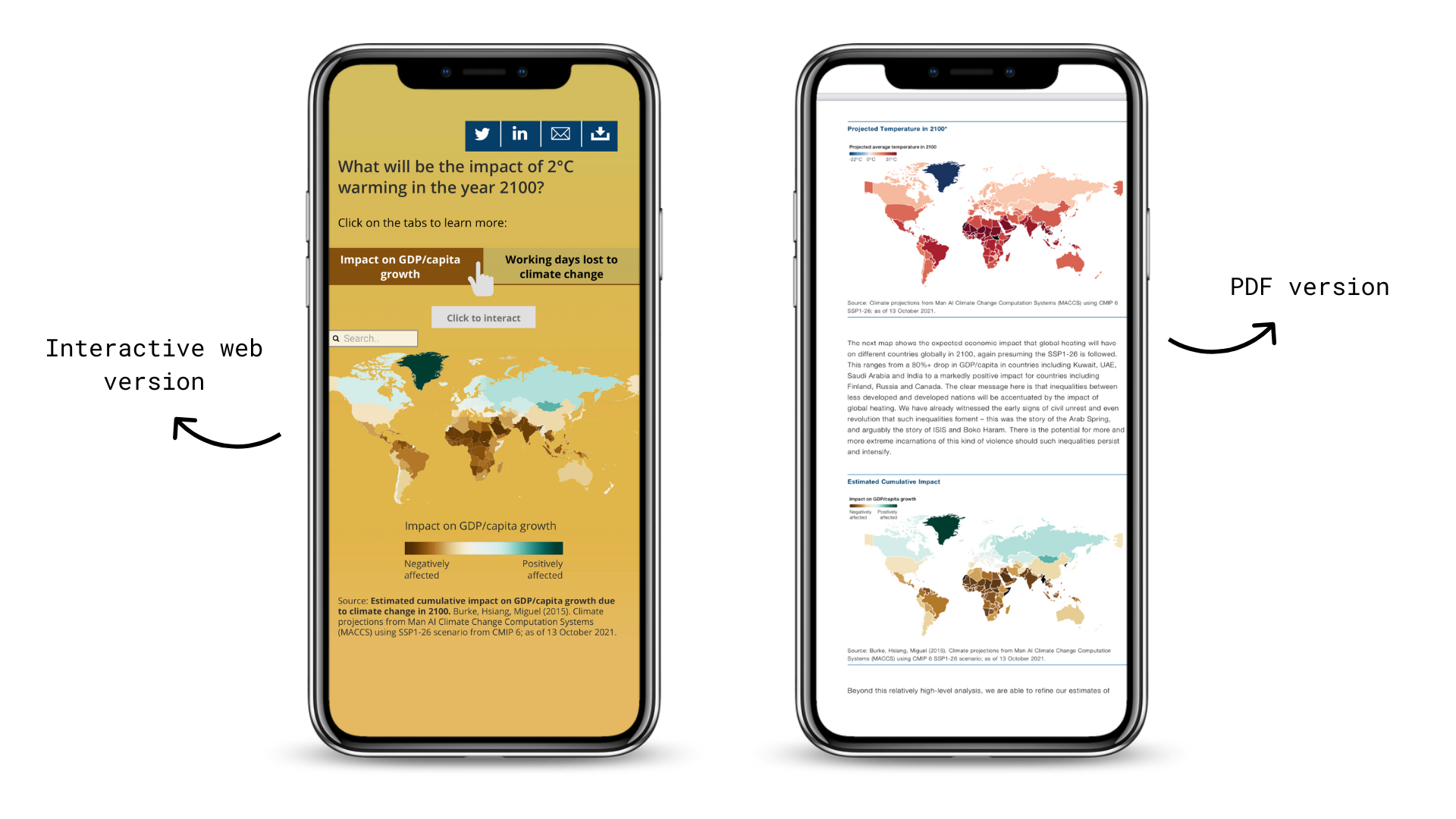
Man Group provided two versions of their report – one as a responsive web page, and another one as a static PDF file.
2. PDFs can’t be easily edited or updated
Since PDFs are static documents, they become very hard to edit or update once published. As a result, users who download your content and predominantly use it offline may refer to outdated data without even knowing! HTML documents, on the other hand, encourage people to see your website for the latest version, which also boosts site traffic.
Things become even more complicated when data visualization enters the equation. Charts and graphs are particularly hard to maintain in static PDFs, which could result in less interest in them overall.
If you’re looking for a better way to share and work with data, consider using a tool that is built for interactivity and collaboration, such as Flourish. And thanks to our live updating data feature and powerful API, manually updating every single chart whenever your data changes is a thing of the past.
See how the proximity marketing agency AdKaora used Flourish to automate and customize their reports below.
From animated maps to column charts and tables, read how AdKaora used the Flourish API here.
3. PDFs are not accessible
We’ve said it before and we’ll say it again – when creating content, it’s useful to remember that not everyone experiences the world as you do. Web accessibility is more important than ever, and your website content must be accessible to everyone, regardless of their physical abilities.
Unfortunately, PDFs do not always meet accessibility criteria. Some users may require adjusted browser settings such as text size and colors to make content easier to read, which is impossible in a standalone PDF. Besides, they come with no navigation or other interface elements that help users move through digital content quickly and efficiently.
Even with proper PDF tagging, HTML performs better with computer screen readers. And as this article further explains, making PDF files more accessible requires a lot of work. Why even bother doing all of this if creating a web page would actually take less time and effort?
For example, Canva’s free website builder allows you to create a one-page website with interactive graphics in minutes, which is a particularly good alternative to static PDFs. Still not convinced how quick and easy it is? See how one Canva creator recreated the Apple website on Canva in less than an hour:
I recreated (and published) Apple's home page using only Canva in less than an hour.
— Tengku Syamil (@tahmadsyamil) September 24, 2022
Check it out here: https://t.co/XEzRfNsqaz
Have you played around with @canva's website builder? pic.twitter.com/47HXoNCVg1
4. Lack of interactive content
By the time you are reading this post, there may be more than 2 billion web pages out there. Considering the competition, how do you make your website memorable? We believe that the key is digital storytelling.
A study conducted by the content creation platform Turtl revealed that audiences spent a whopping 73% more time engaging with digital content than with static PDFs.
And according to a (PDF) report by the National Center for the Middle Market, companies with a clear and comprehensive digital vision grow 75% faster on average than those with a smaller digital approach.
Fully transitioning to a digital strategy does take time, and we know it. But if PDFs are still an irreplaceable part of your brand identity, at least consider providing two versions of your document. See The Rockefeller Foundation’s data story below and compare it to their static version – which one do you prefer?
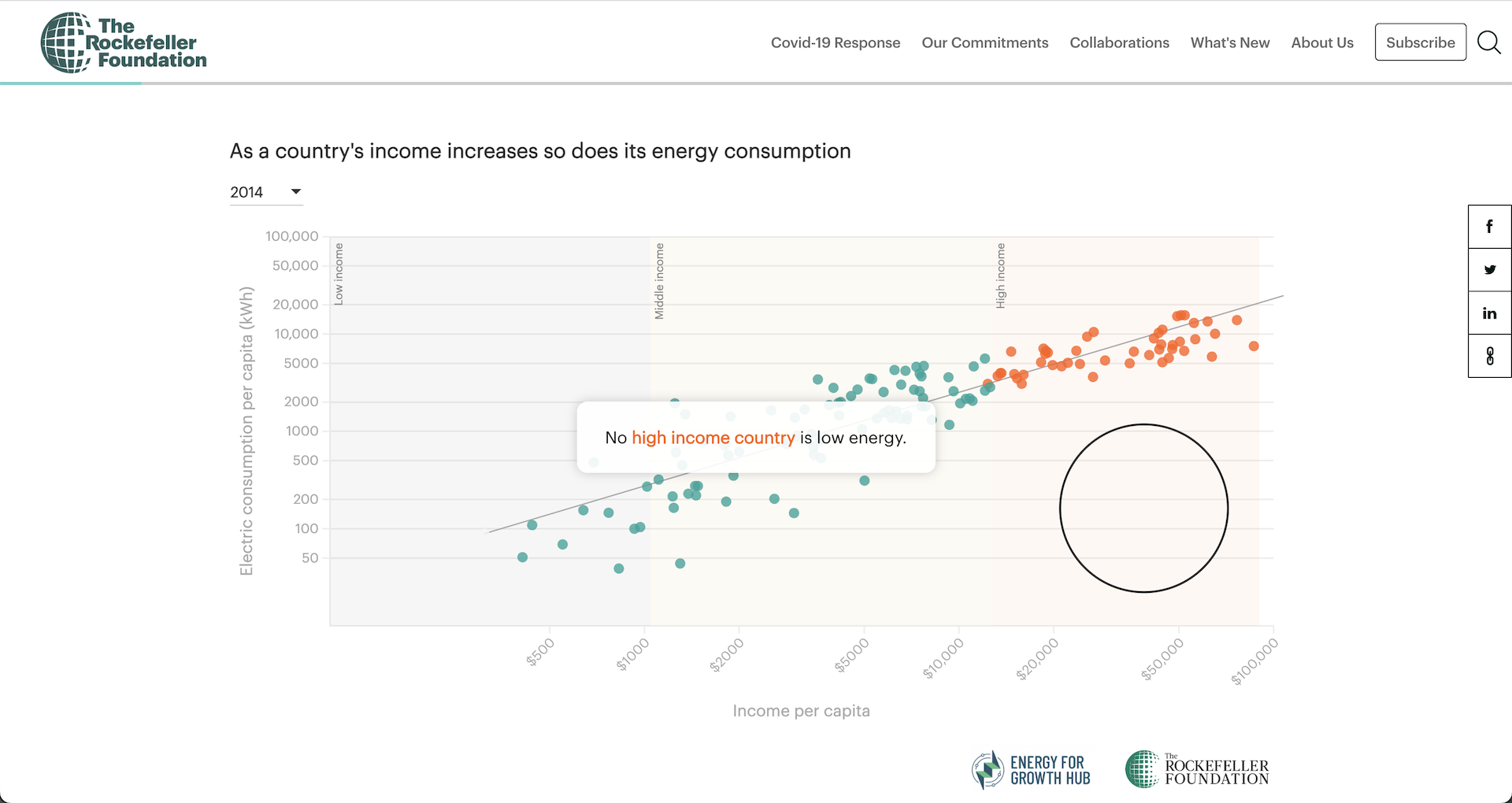
Rather than solely relying on static PDFs, the Rockefeller Foundation created a stunning digital story using the Flourish scrollytelling feature.
5. Not a good medium for data visualization
One of the biggest drawbacks of PDF reports is that they don’t give the reader a chance to explore and really understand the data. In many cases, content creators use plain tables or restrain themselves from using charts at all. And considering how important visual communication has become, this is unfortunate for both businesses and audiences.
Fortunately, digital reports today can be created anywhere – on every web-hosting platform, on any blog and on any design tool. Due to these no-code solutions and widely available high-speed internet, PDFs have now lost most of their appeal.
User-friendly tools are on the rise and the best part is that they make the same content easy to share and repurpose. This means that teams will spend less time producing content for multiple channels – whether it’s YouTube videos, social media, or state-of-art digital stories.
6. PDFs make engagement difficult to track
A further downside of the PDF format is that it’s not ideal for SEO. Most PDF files lack metadata, meaning that they receive less organic traffic from search engines. They can also be quite large in size, which can significantly slow down loading times.
However, the biggest issue with this file type is that engagement and performance can’t be tracked. You can probably see how many times a file was downloaded, but data like resharing, time spent reading and links clicked are wiped away.
In an era where data is the key to making informed decisions, how do you define whether your content brings any value to the user without it?
What to use instead of a PDF?
The easiest solution is your website. Publishing a digital report as an HTML page allows you to create stunning content that’s easy to share and analyze. Web pages are the best audience-centric choice thanks to their cross-device optimization, interactive possibilities and shareable nature. Besides, with the plethora of third-party tools widely available, it is now possible to create digital content without any coding involved.
With Flourish, you can create beautiful interactive stories that could be embedded into your webpage in a matter of seconds. Whether you work on annual reports or present industry findings, inspiration is everywhere!
To summarize…
Publishing PDFs on the web comes with many limitations and brings little value to the modern internet user. Your ability to provide an effortless experience to your consumers will ensure more visits, enhance learning and drive more frequent conversions. It’s time to escape from the familiarity bias and move beyond the PDF – we promise it’s worth it.
