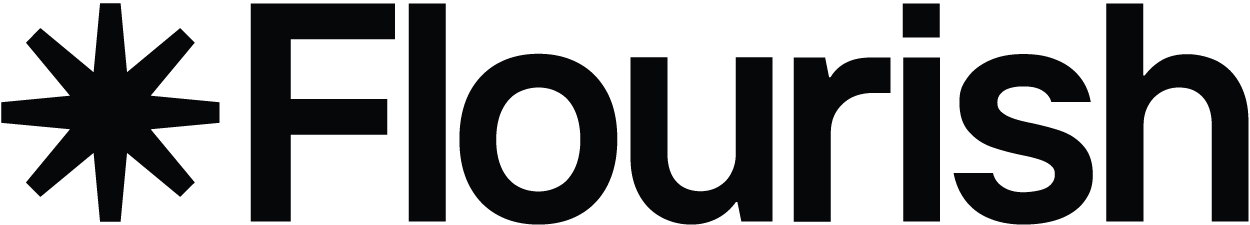Survey data can be complex, ranging from simple yes/no questions to multi-scale responses. Visualizing survey results allows you to effectively communicate patterns, trends, and key findings in a way that’s easily understood.
Jump to:
Survey data types
Survey data can come in many shapes and sizes, each with its own ideal visualization. Here’s how different types of survey data can be brought to life using Flourish’s range of templates:
No matter what type of data you’re working with, Flourish has a template that will help you represent it clearly, accurately, and engagingly. Let’s take a closer look!
Choosing the right survey visualization
Different survey questions call for different types of charts. Picking the right chart or graphic depends on the question types and the story you want to tell.
Flourish special: Survey template
As the name suggests, the Survey template is ideal for visualizing individual survey responses. It makes it easy to compare respondents’ characteristics and question responses by group, shade, or geographic location.
Narrate through different sections of your survey or let the reader explore the data themselves.
Read our help doc to learn more.
Bar charts
Bar charts are the go-to for comparing responses across groups. For example, they work perfectly when you want to show how many people selected each option in a multiple-choice question, making comparisons between categories quick and easy to understand.
Line charts
Line charts are an excellent choice for visualizing survey data over time, helping you track trends, changes, or patterns in responses. They are particularly effective when you have repeated surveys conducted at regular intervals, and want to show how opinions, satisfaction levels, or other key metrics evolve.
Stacked bar charts
Stacked bar charts are ideal when you need to show parts of a whole – such as the distribution of agreement or sentiment levels on a Likert scale. They allow you to visualize how different categories (like "very optimistic" to "very pessimistic") are divided across a question, helping you see overall patterns at a glance.
Pie and donut charts
For simple breakdowns, pie and donut charts are excellent choices. These charts clearly illustrate how respondents are distributed across categories, such as the percentage of people selecting different options in a single question.
But, they only work well if you only have a few values – a maximum of four or five. If you have more variables, consider a stacked column or stacked bar chart.
Heatmap template
When you want to cross-reference two variables, such as department versus satisfaction level, heatmaps are your best tools. They make it easy to spot correlations and compare responses across multiple dimensions.
Scatter template
Scatter plots are good for survey data as they reveal correlations, distributions, and outliers, providing a clear picture of the relationship between different variables within the dataset.
Compare shifts in survey responses or sentiments across multiple entities or time periods.
Visualize complex data relationships
When survey questions involve more than one dimension or variable, advanced visualizations can help make sense of the data. These charts allow you to compare responses across several categories, revealing deeper insights.
Radar charts
Radar charts (also known as spider charts) are perfect for visualizing data that involves several variables across different categories. For example, if you’re looking at customer satisfaction across different product features — such as design, usability, and support — a radar chart allows you to compare how each attribute performs across the board. The resulting visual resembles a web, making it easy to spot strengths, weaknesses, and overall patterns. This chart is particularly useful for showing the relative importance or performance of several factors in one view.
Bubble charts
Similar to scatter plots, but with an extra dimension of information, bubble charts are great for representing data points based on two or more variables. The x and y axes show two attributes, while each bubble’s size or color represents a different metric. This chart type is useful for understanding complex relationships between multiple metrics in a visually intuitive way.
Creative ways to visualize survey insights
Word cloud template
Word clouds are a simple yet effective way to visualize open-text responses. By highlighting the most frequently mentioned words, a word cloud provides a quick, at-a-glance summary of what’s most important to your respondents. The larger the word, the more often it appears in the survey responses. This type of visualization is ideal for discovering recurring themes or topics in a dataset.
Add animation, custom colors or pop-ups to your word cloud with Flourish.
Pictogram template
Pictograms are a great way to add a visual, human touch to your data by representing numbers with icons or symbols. They’re especially effective when you want to illustrate proportions or quantities in a way that’s easy to grasp at a glance. Rather than showing percentages in a traditional bar chart, pictograms can represent survey responses with icons (such as people or items). Each symbol representing a set number of respondents.
Choose from a set of icons or simply import custom icons.
Maps
Maps are a powerful tool for visualizing survey data when location plays a role in your analysis. Whether you’re tracking regional differences in customer satisfaction, visualizing demographic trends, or showing the spread of survey responses across cities or countries, a map can help bring geographical patterns to life.
Use interactive maps to dive deeper, allowing viewers to hover over regions and uncover detailed insights at a glance.
Gauge template
Gauge charts are a powerful way to visualize single-value survey data, especially when you want to track performance against a target or benchmark.
The visual format of a gauge chart, often resembling a speedometer, makes it easy to see where results fall on a scale – whether they're in a desirable range or below expectations.
Best practices: turn survey data into engaging insights
When visualizing survey data, keeping it simple, clear, and focused on key insights is essential to ensure your message is easily understood. Here are some practical tips to help you get started:
- Simplify complex data: Focus on the most important insights to avoid clutter. Too many variables or overly complex charts can overwhelm viewers and obscure the key takeaways. Streamlinine your visualizations so that the story behind the data shines.
- Create data stories, not standalone charts: Rather than presenting isolated charts, aim to create a cohesive data story that guides viewers through your insights. Combine animations, transitions, and different parts of your dataset to ensure that your audience isn’t overwhelmed or burdened with interpreting the data on their own. This way, you keep them engaged and make the information more accessible.
- Maintain consistency in scales and colors: Maintain uniformity across your visualizations by using consistent color schemes and scales. When you compare different datasets, this ensures clarity and helps your audience make comparisons with ease.
- Use labels and annotations: Clearly label your charts and include helpful annotations where necessary. Providing context is key when displaying large amounts of data, and well-placed labels or callouts can help guide your audience to the most important information.
- Add error bars or confidence intervals: If your sample size is small, include error bars or confidence intervals to show how reliable your data is. Adding error bars or confidence intervals to your charts helps show the margin of error, giving your audience a clearer understanding of how certain the data is.
By following these best practices, you’ll create visualizations that are not only beautiful but also clear, insightful, and impactful.