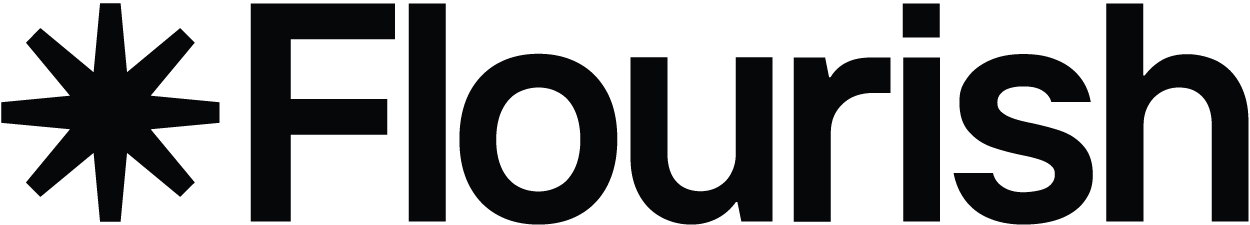Flourish was co-founded in 2018 by Duncan Clark and Robin Houston. Duncan has a background in data journalism and publishing, while Robin is a mathematician and developer. In 2022, Canva acquired Flourish with the shared goal of democratizing data storytelling and making data visualization accessible to all. Read more about this here.
Flourish sets itself apart through:
- Ease of use: No specific technical skills are needed thanks to its template-based system and intuitive user interface.
- Storytelling: Flourish is uniquely designed to facilitate narrative visualizations, such as scrollytelling, interactive presentations, and audio-driven stories.
- Flexibility: The Flourish SDK lets developers create custom templates without limitations on functionality or design.
- Publishability: All outputs are styled for robustness, capable of reaching unlimited audiences, and optimized for mobile viewing.
Flourish is not typically regarded as a BI tool. While its templates and API allow for data exploration and dashboard integration, its primary focus is on data storytelling, especially for presentations and digital publications.
Absolutely! Flourish is specifically designed for those without coding experience. You don't need to install or download anything - you can create directly from your web browser.
Flourish templates contain the code module for a specific visualization type, such as a scatter plot or a line chart.
Each Flourish module includes features that facilitate the creation of your own templates, such as pre-defined color schemes and legends. We use these modules to build templates internally, and we offer several of them for free via our developers page.
Here are some additional definitions often used within Flourish:
- Projects: These are visualizations or stories created with one or more Flourish templates.
- Themes: These are skins that apply your logos, custom fonts, and other branding elements to all built-in templates. Themes are available to users on a Business, Publisher, or Enterprise plan.
- Private templates: These are custom-built templates only accessible to users within a single company. You can create these yourself or commission others to do so.
At Flourish, we offer more than 30 different types of charts and maps available to everyone, for free! In addition, we have premium templates that are available to our paid users.
You can see all available starting points in our template chooser. While creating new chart types takes time, we aim to publish approximately sixteen new templates per year. Therefore, if you are looking for a template that hasn’t been added to our library yet, please drop us a message and we’ll note your request or suggest a chart alternative.
You can combine different visualizations to create a Flourish story. Unlike other regular presentation tools, Flourish stories remain interactive, which unlocks the possibility of fully exploring the data with your audience.
Although you can present directly from Flourish, we recommend using our free integration with Canva – in this way, you can easily resize your charts or add graphics, photos and other elements.
Since interactive Flourish graphics live online, presenting directly or in Canva requires a web connection.
Users on our paid plans can download visualizations or stories as HTML files which can be used for offline presentations – simply drag the index.html file into your browser. However, please note that some templates or visualizations pull resources (such as fonts, inline images and background map tiles) directly from the web, so if you’re entirely offline, these won’t load.
Flourish visualizations and stories can be embedded on any website. Alternatively, you can download an image of your charts or create a video or GIF to share your work on social media. Every Flourish project also has its own showcase page, which is automatically generated after you publish your chart – you can share the https://public.flourish.studio URL link with anyone, including people that don’t have a Flourish account.
You’d be happy to learn that on a free Flourish account, you get unlimited access to many Flourish features! Some of them include:
- Private data. Your data and projects stay private until publishing.
- Duplicable projects. You can choose whether to make your visualizations duplicable by other users.
- Unlimited visualizations. There’s no limit on how many visualizations you can create and publish.
- Flourish resources. Access to almost all Flourish resources, such as our webinars and help page.
The Free account is great for students and teachers, freelancers, and those who are just starting with data visualization. You can read more about the difference between Free and Business accounts here.
On a Publisher or Enterprise plan, you get everything in Free plus:
- Team features. To ensure easy collaboration and project management, users within the same company can easily see, duplicate and edit colleagues' visualizations. You can also enable approval workflows to control publishing or add editorial sign off.
- Custom themes. You can have your own company branding applied to your account, so that all the visualizations your users create will pick up your company colors, font, and logo by default. The Enterprise plan allows for more bespoke themes that include hosted fonts and additional design elements.
- Access to premium templates. Users on the Publisher and Enterprise plans have special access to a number of high-value, premium templates.
- Scrollytelling. Create rich interactive articles in your CMS which reveal new content and visuals as users scroll down or up the web page.
- Visualize "live" data. Our Live CSV feature allows you to point to a web-accessible CSV file instead of manually uploading your data to Flourish.
See the full list of features that the Publisher and Enterprise plans unlock on our pricing page.
On a free account, all your projects are private until published by default. No one can see your visualizations unless you publish them. You can then choose whether to make your published visualization duplicable by other Flourish users. If yes, anyone will be able to copy your data and visualization styles across their account.
On a paid account, you can share unpublished projects with other members of your organization who have a Flourish account. Just send them a link to the project. Prior to publishing, you can choose whether users outside of your organization can duplicate your projects. As a paid member, you also have the ability to publish projects behind a password.
Yes. Since private data is included in our free plan, you don’t have to worry about confidentiality. However, please note that features like team collaboration, company branding, or password-protected projects are only available on our paid plans.
Of course, you are encouraged to! However, please note that except on our paid plans, it’s strictly required to include a link back to the Flourish homepage wherever you publish or embed a video or GIF made with Flourish. Failure to give proper credit may result in your Flourish account being closed.
Discounts are available on our paid plans for non-profit and educational organizations. To learn more, please contact our sales team.
Flourish can provide SAML SSO, a widely-supported protocol. We currently only support IdP-initiated login (not SP-initiated login). This means that your users can only be logged into Flourish from your identity provider, rather than being directed from Flourish back to your provider.
Please note that single sign-on (SSO) is only available as a bolt-on to our Enterprise plans. Get in touch with our sales team for more information.
If a Flourish account gets deleted, we will remove your account from our system, deleting any visualizations and any personal information we hold about you. This means that published and embedded visualizations will no longer work.
Flourish company admins have the ability to suspend users within their team. Suspending a user means the user will no longer be able to log in to their account, but it does not delete their projects. Any of their projects that are published and embedded on your site will remain live. To read more about accessing visualizations with suspended owners, visit our help page.
We have a dedicated support team to answer any questions you may have on an Enterprise and Publisher plan. In addition, we assign a dedicated Flourish account manager for companies on our Enterprise plan that can help with all things Flourish. Enterprise users can expect a response within one working day (please note that our team is based in the UK).
We aim to respond to all user queries on social media and free users as quickly as possible, but please note that due to the high number of queries we receive, it may take up to a few weeks to receive a reply.
Most product queries can be answered through our step-by-step guides which you can find on our help page.
We only offer service-level agreements to users on our Enterprise plan. In addition, users on the Enterprise plan benefit from custom Enterprise legals and processes, including MSA and info-security processes.
While we aim to provide tailored support to all Flourish users, we do not engage with commissioned projects. If you are an Enterprise user and are interested in hiring Flourish experts for a specific serviced project, please check our Experts Network page for details.
Users on the Publisher and Enterprise plans have special access to a number of high-value, premium templates. From Data Explorer to Timeline, the premium templates allow you to create truly stunning data stories. Learn more about each premium template here.
If you are a Business, Publisher or Enterprise user, you can have your own company branding applied to your account, so that all the visualizations you create will pick up your company colors, font, and logo by default.
Users on the Publisher plan can receive one basic theme including one color palette and a Google font. The Enterprise plan offers bespoke themes with custom fonts and more advanced customization. Read more about company themes here.
Scrollytelling is a powerful storytelling technique that enhances your audience’s browsing and learning experience through visually rich, interactive data stories. By scrolling through a piece of content, users activate triggers that display captions and pieces of information, so it is more digestible.
We provide a no-code scrollytelling solution directly in the Flourish editor, which can be accessed by users on our Enterprise and Publisher plans. For more information, check out our blog, or get in touch with our sales team if you’re interested in getting scrollytelling on your own site.
We have a series of online training courses designed for our Publisher, Enterprise and Business users. The courses cover everything you will need to get started with Flourish and bring your data stories to life. Read more about it here.
We also do monthly webinars, covering a wide range of data visualization and Flourish-specific topics. In addition, you can find training resources on our YouTube channel.
Yes! Our Live CSV feature allows you to point to a web-accessible CSV file instead of manually uploading your data to Flourish. This live CSV file can be hosted on your own server or on third-party services such as Google Sheets. By importing data in this way, your visualizations will be automatically updated over equal intervals of time, for example, every five minutes.
You can also connect to live data sources via the Flourish API (Enterprise bolt-on). Read more about this here.
Like all modern interactive web content, Flourish templates are written in JavaScript/HTML5. Beyond that, it comes down to what’s best for the specific template. Some templates (such as our 3D Map and Arc Map templates) use WebGL, while others (for example, Projection Map and "Data Explorer") use SVG or Canvas.
Some of the core templates incorporate industry-standard open source libraries such as D3 or MapboxGL, but none of these are prerequisites for making new templates.
The platform is also written in JavaScript (i.e. Node.js). It's hosted on AWS elastic beanstalk and uses an encrypted Postgres database.
Flourish provides three embed options for your visualizations — responsive script embeds, AMP iframe, and traditional iframe embedding. Depending on your web page's CMS, you can choose the most suitable option for you. However, we always recommend using our script embed option since it offers fully responsive embedded content.
If your CMS does not support script embeds, you can use our iframe embeds or oEmbed for integration – read more in this help doc.
Yes! When embedded via script embeds, Flourish visualizations resize according to the device’s width and take all available space. This makes them fully mobile-friendly.
Within the Flourish editor, you can do a few things to improve the way your visualizations look on smaller screen sizes – read our help doc for more information.
We believe that everyone should be able to use Flourish independently, regardless of their circumstances. That’s why Flourish is committed to identifying and removing all usability barriers, while encouraging accessible design from the start. All our visualizations come with screen-reader settings to provide a text alternative to visual elements. In addition, our company themes allow you to create color-blind-friendly palettes, define accessible font sizes, and others.
However, in the world of interactive data-driven content, accessibility is a relatively new field. There’s a lot more to consider, from text sizing and color contrast to keyboard navigability and giving access to the underlying data for non-visual exploration. We are currently focusing on making all of our templates keyboard accessible. You can learn more about our progress on our accessibility page.
Flourish embeds are considered on-page content to crawlers. For example, if you search the title of a visualization, the parent page where Flourish is embedded will be returned as a result.
All Flourish visuals are served inside iframes for both security and practical reasons. This is very standard for interactive graphics, and many of the world’s highest traffic sites embed Flourish content in this way.
In February 2022, Flourish officially became part of the Canva family. At the moment, the two tools operate as separate softwares, but you can already easily import Flourish visualizations into any Canva project – read how to do this here. Please note that you still need both Flourish and Canva accounts to do this.
The perks of utilizing both Flourish and Canva are countless, but here are just a few:
- Combine thousands of ready-to-use Canva templates with Flourish graphics.
- Easily resize Flourish charts and add visualizations next to each other.
- Create presentations and social media posts in seconds.
- Download Flourish-containing reports as a PDF file.
Flourish users may have noticed that Flourish is now a registered trademark of Canva UK Operations Ltd. However, Flourish will continue to exist as a separate product from Canva. This means that unless otherwise arranged with the Flourish sales team, both tools will have to be purchased separately, and existing Canva users do not automatically apply for Flourish discounts.
Read more about the integration between Flourish and Canva below.
We're continuously innovating to bring you the best of both Flourish and Canva. We've introduced a content app that allows you to bring the power of Flourish into Canva, making it easier to incorporate our data visualization tools into your Canva designs. We've also launched several Flourish-style charts that can be used natively within Canva. This means you can now create a design in Canva, add a chart, and upload your data – all directly within Canva! We're committed to enhancing the process of creating stunning data stories and making it as seamless as possible. Explore these features and stay tuned for more exciting updates. See more details here.
At the moment, Flourish visualizations and stories can't be downloaded as videos or GIFs from Canva. There are many workarounds to this, such as importing a previously-made Flourish video or GIF directly into your Canva project.
Please note that the main purpose of integrating Flourish visualizations into Canva is to create stunning interactive reports that are used for live presentations or web embeds.
We recommend getting in touch with the Canva support team first, who would be able to identify whether the issue should be directly addressed to our support team.
Yes! Any developer can create new templates using the Flourish SDK, and there are no limits on the design or functionality of a Flourish template. The Flourish SDK is available to anyone, regardless of whether you are on a free or paid plan.
When uploaded by a developer on a free account, new templates are available for anyone to use. However, companies with Business accounts – or agencies and developers working with them – can upload private templates for their use only.
We don't share our template code with customers for adaptation. We do, however, provide our modules for third-party use. Our modules allow you to import packaged functionality and settings directly into your own custom template. For example, if you wanted to make a custom scatter plot, you could use our layout module, legend module, axis module, etc. These provide standard settings as well as a lot of functionalities. You can learn more about using modules here.
The Flourish API allows you to dynamically create and edit Flourish visualizations. This means that rather than uploading data or using the settings panel in the Flourish platform, you can do anything within your own environment.
With the Flourish API you can:
- Connect a Flourish visualization to a database or live data feed.
- Control Flourish visualizations based on inputs on your webpage.
- Make a custom CMS plugin that can generate Flourish charts.
- Create Flourish charts as part of R, Tableau, Jupyter or Observable notebooks.
Please note that the Flourish API is a bolt-on feature, available to our Enterprise users only.
Some of the most popular reasons Enterprise users purchase the API bolt-on are:
- To keep data private. The data always stays in your environment, rather than having to upload it on the Flourish server or in a public CSV file.
- To automate the chart-making process. The API can make the process of creating standardized visualizations a lot more efficient.
- More control and customization. The API allows for more customization than the Flourish app.
The link to your data isn’t a part of the Flourish Live API. The API allows you to pull in data from any source – you can get the data into your website code by whatever means you like. Typically this is done with the fetch method or JavaScript libraries like axios or D3.
No. The way the Flourish API works is that you pull Flourish templates to your environment, and not vice-versa.
The chart would refresh whenever your site refreshes. It’s possible to build in functions in website code that would refresh the data whenever you want (for example, over an interval of 5 minutes, 60 minutes, twice a day, and so on.)
To find detailed information about security at Flourish, visit our security page.
You can read our privacy policy here.
For our cookie policy, please check this page.
Please submit any questions or comments you have about this privacy policy or any requests concerning your personal data by email at hello@flourish.studio.
Your trust is at the center of what we do and why security is a top priority for us. For more information about our approach to security, please visit our security page or reach out to us at hello@flourish.studio.
Every published Flourish visualization includes Google Analytics cookies. They allow us to recognize and count the number of visitors and to see how visitors move around our website when they are using it. This helps us for our legitimate purposes to improve the way our website works, for example, by making sure we have enough capacity for the number of users that we get and ensuring that users are finding what they are looking for easily.
On a paid account, you can easily turn off Flourish’s Google Analytics code from all visualizations made by your company.
Users can delete projects and data in the application. In this case, the data is flagged as deleted but retained in the database for a grace period in case the customer needs to retrieve it. Projects and data can be “hard” deleted on request.
We offer analytics collection as a bolt-on to our Enterprise plan. The Flourish analytics allow you to track end-user interactions with your embedded visualizations, such as when people hover and click on visualizations, or how far through a particular Flourish story a user clicks. Read more about them here.
To collect analytics, you need to create a window.Flourish object and add an analytics listener. The addAnalyticsListener function is designed so that it can be easily integrated with any analytics system.
On our developers page, you can see examples on how to integrate the Flourish analytics with Google Analytics, Adobe Analytics and Mixpanel.
We don't store interaction data ourselves, our analytics feature simply acts as a way to connect your Flourish visualizations to your existing analytics systems.
For this reason, we cannot retroactively provide data from the past since we do not store it and only provide analytics to you if, and when, you implement analytics on your pages.
Currently, our analytics feature is only available for our script embed codes. Collecting analytics for self-hosted visualizations is also possible, but you need to ensure that you are using the script embed code and not the iframe.