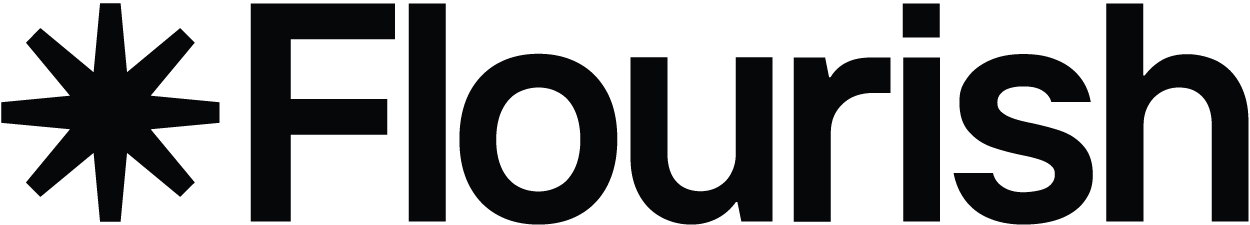Visualizing 100 years of US elections with interactive maps
Explore how political landscapes shifted over the last century with dynamic visualizations
With the next US presidential election just weeks away, it’s the perfect time to look back at how the political landscape has evolved over the past century.
We’ve collected the last 100 years of US election data (so you don’t have to).
In this blog, we’ll guide you through a series of engaging maps that highlight key moments in electoral history — and show you how to use Flourish’s map templates to easily bring your own election data to life.
Let’s dive in!
100 years of election data in one map
First up, we’ve created a map that visually captures 100 years of US presidential elections, revealing the shifts in political power across states. By tracking the winning party in each election, this map highlights key trends — whether states unified behind one candidate or the results were more divided.
Using the time slider, viewers can seamlessly explore election data over decades, pausing to focus on specific years. With custom color overrides and autoplay, you’ll create a dynamic, animated view of history in motion.
To embed this chart on your own site, copy and paste the following:
Here’s how we created this map in just a few steps.
First, we sourced the election data from the MIT Election Data and Science Lab and the American Presidency Project. We then organized it with the states in rows and years in columns. Since the Projection Map template already has a US state boundary starting point, there was no need to upload GeoJSON files.
Binding multiple data columns automatically adds a time slider that lets viewers explore election results year by year.
Our data consists of categorical values — each state’s winning party — and Flourish automatically recognizes the data type and applied the right color scheme.
By adding the map to a story set to autoplay, we turned it into a gif-like, looping visualization of the data, highlighting patterns of unity or division across states.
And that’s it – simple, right?
Want to switch to a hex map or an electoral college tile diagram? Flourish’s starting points make it easy to flip between different map types, with all other steps staying the same.
Bring greater depth to your visualizations
But why stop there? You can take your Flourish maps to the next level by adding custom popups, even with embedded charts, or annotations.
Popups allow you to display additional details when users hover over a part of your map, for example a state. Embedding charts into your popups and panels offers a deeper layer of analysis, helping you tell a more comprehensive and visually engaging story.
In our example below, we wanted to offer not only the winning party but also the percentage of votes they got. This is why we embedded a bar chart in the popups, breaking down the vote share for both parties, for each state and each year.
With our premium feature called URL state, you can control any of the settings you can change in a visualization or the views you can achieve, for example, selecting a value in a filter.
By identifying and adding a unique hash to the end of the URL in your embed, you can tell the template exactly what it should show and embed the visualization in this exact state.
Zoom in with county-level election insights
If you want to go into even more detail, you can present the election results on county-level data instead of state-level.
We followed the same steps as before, just that this time the dataset was much larger since each county in America is represented by one row.
Looking for more ways to visualize election data?
Explore our range of guides and examples – from polling data to election results, all designed to help you present each election stage with clarity, creativity, and impact.
Dive into our blog dedicated to US elections, where you’ll find targeted charts and tips.
Want to take it further? Watch our webinar “Unlock Election Insights with Data Visualization” on our YouTube channel to learn how to bring your election data to life with ease.