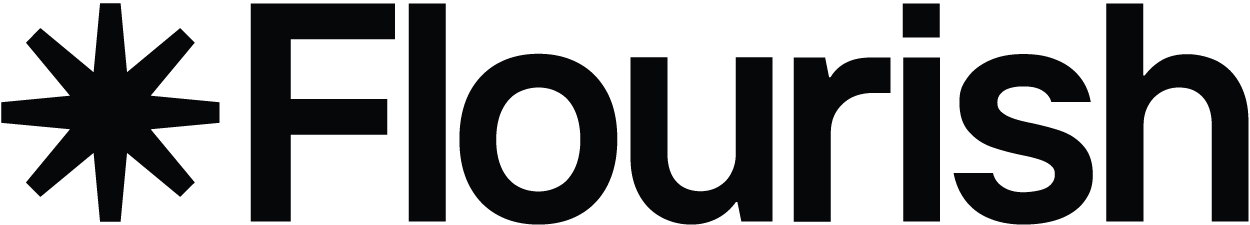Visualize single metrics with gauge charts
Gauges (also called dial charts or speedometers) are a quick and intuitive way to show how a value sits within a scale. Whether you're reporting on performance, tracking progress, or highlighting risk levels, gauge charts let your audience understand data instantly.
With Flourish, you can create and customize beautiful gauge visualizations — with no coding. Choose a single dial or a full grid of gauges, customize every setting, and add interactivity for deeper exploration.
USE CASES
Help your audience understand values in context
Gauges are perfect when you want to show how close you are to a goal – or how far you've come
Track performance or KPIs
Show how a number compares to targets, thresholds, or benchmarks.
Show progress toward a goal
Perfect for completion rates, scores, or campaign metrics.
Cover live updates
Used in election coverage to show real-time win probabilities.
FEATURES
Everything you need to make online gauge charts
Powerful features that make data visualization easy and beautiful
Single or multiple gauges
Display one key metric or a grid of gauges to show multiple values side by side.
Interactive filters
Add dropdowns or buttons so users can explore different segments or scenarios.
Full customization
Adjust gauge shape, segment size, axis ticks, colors, and labels.
Color-coded ranges
Use color zones to show good/bad/neutral ranges — ideal for alerts or goals.
Responsive layout
Flourish gauges automatically adapt to screen size and layout.
Embed anywhere
Publish and share via link, iframe, or script — perfect for reports and dashboards.

Simple gauge graph
Show a single value within a clear range — ideal for KPIs, progress, or status updates.

Grid of gauges
Compare multiple values side by side using a responsive grid of charts.

Percentage gauge
Display progress or completion as a percentage on a familiar dial-style chart.
RESOURCES
Data visualization resources
Tips, guides, and resources to make your interactive gauge charts even more effective

Gauge charts 101
A step-by-step guide on how to create interactive gauges with Flourish
Learn more →
Flourish for Financial services
Leverage Flourish to turn insights into captivating data stories
Learn more →Frequently asked questions
A gauge chart is a visual way to show a single value within a range — like a speedometer for your data. Use gauges to show progress, compare a value to a threshold, or display a KPI in a compact format.
Flourish lets you fully customize the dial, range, labels, and even interactivity — no code required. You can animate between views, add filters, and embed on any site. Try it out for free.
Flourish offers a free plan that’s perfect for exploring interactive data storytelling. You’ll get access to the full range of visualization types available in Flourish (including gauge charts), unlimited projects, full privacy for your unpublished work, plus helpful support resources.
If you’re an individual creating presentations and reports, our Presenter plan might be the right fit. It includes access to the Flourish app within Canva, along with image and SVG export options for your visualizations.
And if you’re ready to create fully branded visuals without attribution, collaborate across teams, connect your systems via API, and unlock advanced storytelling features like scrollytelling, our premium plans are designed for you. Reach out to our team to find the best option for your business.
Once you publish your Flourish visualization, you’ll get a responsive embed code you can paste anywhere HTML is supported – from WordPress and Medium to custom CMS platforms. Your chart will look great on any screen size, no extra setup needed.
Every project also comes with a unique URL, so you can easily share your work on social media or link to it directly.
Yes! Flourish works seamlessly with Canva – either from the Flourish interface or directly via our app in Canva. You can easily bring data to life with interactive visuals, all without breaking your design workflow.
You’ll need a Presenter plan or higher to add Flourish visualizations to a Canva design.