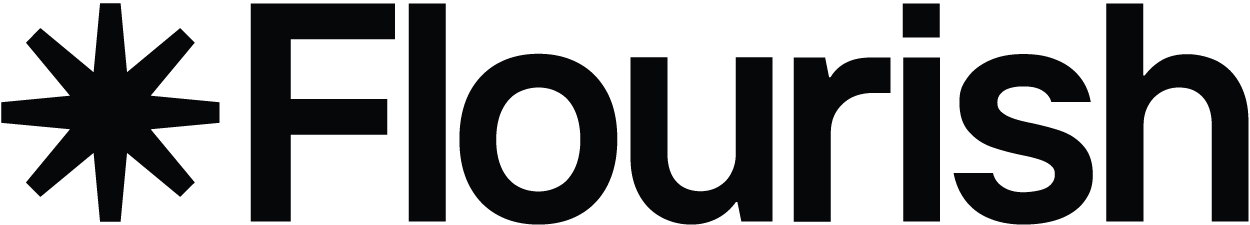Visualize flow and distribution with sankey diagrams
Sankey diagrams are designed to show how values move – from one category to another, through systems, or across time. Whether you're visualizing user journeys, energy use, migration flows or political shifts, these charts help your audience follow the story from start to finish.
With Flourish, you can create stunning, animated Sankey and alluvial charts – all without coding. Upload your data, choose your layout, and customize everything from color and labels to animation speed.
Try a Sankey for free
USE CASES
Show the flow of your data
Sankey and alluvial diagrams help you show how values move
Visualize flows across systems
Show how quantities like money, energy, or data move through a system. Nodes width reflects flow size, making patterns easy to spot.
Track product flows or user journeys
Perfect for funnel analysis – see how users, applicants, or customers progress through a journey, and where they fall off.
Show how items regroup over time
Use an alluvial layout to explore how categories evolve across steps – perfect for comparing grouped data over time.
FEATURES
Everything you need to create online Sankey charts
Powerful features that make data visualization easy and beautiful
No coding required
Build interactive Sankey diagrams without writing a single line of code.
From Sankey to alluvial
Choose a classic Sankey or switch to alluvial layout for multi-step, grouped data.
Grid of charts
Use small multiples to compare flows across categories side by side.
Full styling
Highlight specific nodes and flows, apply brand colors and tweak every detail.
Responsive design
Your chart automatically adapts to any screen size, from mobile to full-width.
Custom styling
Flows animate automatically, making transitions and data changes easy to follow.

Sankey diagram
Show how values flow between categories, perfect for visualizing distribution.


Grid of charts
Compare flows across multiple segments side by side using small multiples.
RESOURCES
Data visualization resources
Tips, guides, and resources to make your interactive Sankey diagrams even more effective

AI for data visualization
Explore ways AI prompts speed up your workflow and improve your charts
Learn more →Frequently asked questions
A Sankey diagram is used to show how values move between categories. Each node represents a stage or category, and each link shows the flow between them — with width proportional to quantity. Use a Sankey when you want to visualize distribution, movement, or change across a system — such as resource flows, conversions, or political shifts.
Your data should be in long format. You'll need one column for the source, one for the target, and one for the flow value. If you’re building a multi-step alluvial diagram, include additional columns for each step. In Flourish, the template lets you bind each column to the correct role — just check the Data tab in a starting point to see how it’s structured, or check out our help doc.
Flourish makes it easy to create beautiful, interactive Sankey and alluvial diagrams — no coding needed. You can switch seamlessly between Sankey and alluvial layouts, compare flows across groups using small multiples, and highlight key nodes with custom colors. Everything is fully customizable, responsive by default, and designed to help you communicate complex flows with clarity and impact.
Flourish offers a free plan that’s perfect for exploring interactive data storytelling. You’ll get access to the full range of visualization types available in Flourish (including Sankey charts), unlimited projects, full privacy for your unpublished work, plus helpful support resources.
If you’re an individual creating presentations and reports, our Presenter plan might be the right fit. It includes access to the Flourish app within Canva, along with image and SVG export options for your visualizations.
And if you’re ready to create fully branded visuals without attribution, collaborate across teams, connect your systems via API, and unlock advanced storytelling features like scrollytelling, our premium plans are designed for you. Reach out to our team to find the best option for your business.
Once you publish your Flourish visualization, you’ll get a responsive embed code you can paste anywhere HTML is supported – from WordPress and Medium to custom CMS platforms. Your chart will look great on any screen size, no extra setup needed.
Every project also comes with a unique URL, so you can easily share your work on social media or link to it directly.