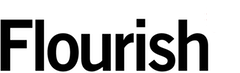Introduction
Pie charts and donut charts are one of most common ways to show part-to-whole data. Easy to both create and interpret, they have been one of the most loved and used chart types in data visualization.
Anatomy of a pie chart
A pie chart is a circular chart that is divided into slices, like a pie (or a donut!). Each slice of the pie represents a proportion of the whole and it’s sized accordingly. Meanwhile, the slices are usually colored or shaded differently to make them easy to distinguish.
With Flourish, you can create stunning animated pie charts – the template allows you to add filters and time sliders, split your visualization into small multiples, or even size each pie differently so that it reflects its real value.
Pie and donut charts: Flourish starting points
When to use a pie chart?
Pie charts are great for displaying the distribution of data into distinct parts. However, it’s important to keep in mind that a pie or donut chart is only effective if the segments accurately add up to 100% of your data.
This chart type can quickly become crowded or hard to read if you have lots of comparative categories (or, slices of the pie). As a rule of thumb, aim to display no more than five to seven categories – if you have more than that, a bar or a column chart may work better with your data.
In a nutshell, pie and donut charts are an ideal choice for conveying simple messages and quick insights. They can be used with basically any type of data – from survey responses to country breakdowns. However, they come with some limitations, so if you need to communicate a more detailed or nuanced message, consider using alternative chart types.
By being mindful of their strengths and weaknesses, you can leverage pie and donut charts effectively as a powerful tool in your data visualization arsenal.
Data structure for a pie chart
In Flourish, you can easily create pie or donut charts without coding – all you need to do is upload a CSV or an Excel sheet with your data. However, depending on what you intend to create (a single pie chart, a grid of pie charts or a pie chart with filter), your data must be structured differently.
For a single pie chart: All you need is a column for your pie segments like column A and an additional column for values like column B below.
A
B
Energy type
Value
Low-carbon
18.13
Fossil fuels
81.87
For multiple pie charts: Similarly to the above, you need a column for your categorical segments and columns for values that determine the size of each slice. But this time, split the data for each pie in a separate column, like so:
A
B
C
Energy type
United States
Brazil
Low-carbon
4654.85
1529.71
Fossil fuels
21016.76
1840.24
The Flourish pie charts also support auto-set of columns in the Data tab – an exciting feature that interprets the dataset you upload, works out the data type each column includes (this could be text, numbers or dates) and automatically binds columns under the most appropriate settings. Read more about this in our blog.
Flourish pie charts in the wild
Here are some examples of how our users use the Flourish pie charts starting points. Click on each card to learn more about each project.
Resources
Here are some resources to help you get started with pie charts: